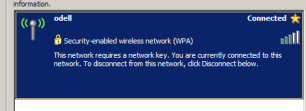So due to our house being kinda… revamped slightly, with some new central heating, kitchen bathroom and such, I had to refit my network solution upstairs as what I had was going to be in the way of the new boiler that was going upstairs. This meant I had to relocate a lot of my shit, including my file server, some switches and the router/modem etc. Whilst doing this I thought I might as well rewire the entire house properly, instead of the madness I had:

This meant purchasing a few things required for the job:
- Much cable (100m)
- Some sockets
- Patch panel
- Punchdown tool since mine broke
- Many patch cables
- couple of cable couplers
- and some kind of rack to put the shit in
I bought most of it off eBay, and ended up with a large mountain of shit in the loft where I’d been storing it until after the central heating had been fitted, when I could begin:

Now my first plan had been to use an Ikea coffee table as a rack, like I’d seen on a website I’d found whilst looking for cheap rack solutions (actual server racks from eBay were silly money), however when I’d bought one, put it together, I found it to be pretty flimsy. My fileserver could only really sit at the bottom of said rack due to the wieght of it, this wasn’t quite the idea as access down there would be shit:

So after looking around my house, I realised my bedside cabinet/printer storage thing had the same dimensions inside as the coffee table, allowing me to use this as a rack. This was much better as it was solid, instead of a honeycomb cardboard affair that the table was. Here it is before hand, being used a printer cabinet monnnnths ago:

Now this cabinet also had pre-drilled holes for shelf placement, and one shelf that I could use to put shit on. Also rather strangely, it was *exactly* the same depth as cookiemonster (almost as if Ikea had intended it to be used for such a purpose maybe?), and also seems to be exactly 6u high. Weird.
So anyway, onto the building shit. I have something stupid like 11 devices to connect to the network via wired, and a further like 4 with wireless. this requires all of this shit to connect:

Looks stupidly overkill. Before I had this strewn all over the house in various locations, with bundles of cables everywhere (mostly in the loft or behind wardrobes and shit). I wanted to consolidate it all into one place. So after I’d swapped over my new £5 Ikea coffee table with my printer table, I was ready:

I started off fitting my server at the top leaving a gap for airflow (like I said before, using the top hole seems to leave exactly 3u as my server is 2u and there’s a 1u space at the top), using some shelf fixing studs I found:


Next I put the shelf in, and sorta planned out where stuff was gonna go:

Looks like a lot of crap :\. Now I had to make some modifications to the cabinet thing so I could make the amount of cables that came out the back semi-tidy:

Next I had to start the immense task of putting sockets in, my room looks overkill with the stupid amount of ports I have:

My brothers room however was the single worst situation ever for installing the socket. He has all his computer shit in a small tunnel along the end of his bed, under the desk between the bed and the wall, I had to get into this to pull the wire through from where I’d fed it, right to the end to where the socket went. This was basically hell, as this hole was just about small enough for me to not fit:

Once I’d got all the sockets in, I started to run some of the cable, this wasn’t as hard as I thought since a lot of the holes I needed were already there. Once I’d ran a few cables I terminated them at both ends and started to test a few of them:

My work area got pretty shit quick:

Also, what happened to my nice tidy reel? 🙁 :

After many, many hours stuck in a hot loft I’d laid all the cables, and terminated/tested them all:

Now I could finally set shit up, I put all the switches onto the shelves, plugged them in, ran the coax for the cable internet, and connected the monitor up to cookiemonster. And after hours fucking about with tieing cables up a the back and arranging patch cables I was done:



Finally! It took me like 3 days but was actually quite worth it, as shit not works a bit better than before (somehow), and it looks so much nicer downstairs, as the only peice of network shit I have down here is the wireless point, and I only left that down here for signal’s sake. The most telling thing about how complicated it all is though is the amount of cables feeding into the airing cupboard from upstairs, somehow I’d used OVER 100m of the stuff:

Overkill? Yes? Necessary? Yes.